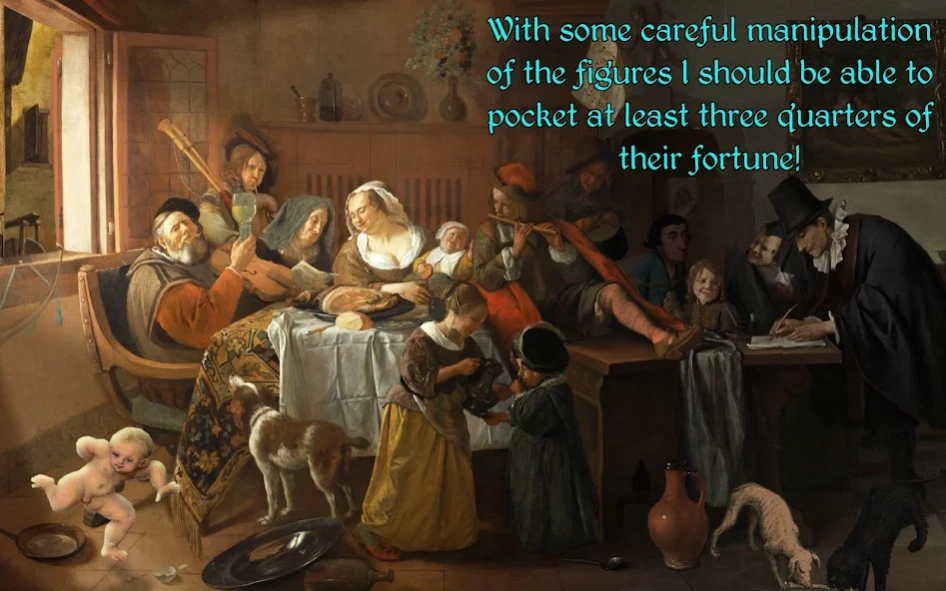Four Last Things 1.0.10
Paid Version
Publisher Description
Four Last Things - A point-and-click Renaissance masterpiece
Pilfer from poets, bargain with bishops and serenade the local simpleton on you hapless quest for absolution. Four Last Things is a point-and-click adventure game made from Renaissance-era paintings.
***In the beginning God created the heavens and the earth. God saw all that he had made, and it was good. Then the Lord God formed a man from the dust of the ground and breathed into his nostrils the breath of life, and the man became a living being.
'Ooops,' said god, seeing he had created a fool. But before he was able to remedy his error, man spoke;
'No backsies!' he chirped, and scuttled off into the forest.***
Features;
-Pointing and Clicking
-Renaissance Artwork
-Classical Music
-Sinful Behaviour
-Pie eating contests
-Detailed, Interactive Game World
-Simple Visual Interface
-Nonsense
-Piffle
-Moments of Surprising Profundity
“Four Last Things is an impressive – and impressively funny – adventure that pulls off its Monty Python-esque humor with gusto.” 90/100 – Adventure Gamers
About Four Last Things
Four Last Things is a paid app for Android published in the Adventure & Roleplay list of apps, part of Games & Entertainment.
The company that develops Four Last Things is Joe Richardson. The latest version released by its developer is 1.0.10.
To install Four Last Things on your Android device, just click the green Continue To App button above to start the installation process. The app is listed on our website since 2018-10-24 and was downloaded 28 times. We have already checked if the download link is safe, however for your own protection we recommend that you scan the downloaded app with your antivirus. Your antivirus may detect the Four Last Things as malware as malware if the download link to com.JoeRichardson.FourLastThings is broken.
How to install Four Last Things on your Android device:
- Click on the Continue To App button on our website. This will redirect you to Google Play.
- Once the Four Last Things is shown in the Google Play listing of your Android device, you can start its download and installation. Tap on the Install button located below the search bar and to the right of the app icon.
- A pop-up window with the permissions required by Four Last Things will be shown. Click on Accept to continue the process.
- Four Last Things will be downloaded onto your device, displaying a progress. Once the download completes, the installation will start and you'll get a notification after the installation is finished.